

Hallo2 , Mmg la ramaikan yang dah buat tuto ni . Mira buat untuk org yang tak jumpa org tak tahu nak buat

1. Dashboard > edit HTML > ctrl + f serentak Then cari kod bawah ni :
#content-wrapper {
2. Copy code bawah ni pastu letak bawah code korang cari tadi
-moz-border-radius-topleft: 20px;
-moz-border-radius-bottomright: 20px;
-moz-border-radius-topright: 20px;
-moz-border-radius-bottomleft: 20px;
-webkit-border-top-left-radius: 20px;
-webkit-border-top-right-radius: 20px;
-webkit-border-bottom-left-radius: 20px;
-webkit-border-bottom-right-radius: 20px;
-top-right-radius: 20px;
border-top-left-radius: 20px;
border-top-right-radius: 20px;
border-bottom-left-radius: 20px;
border-bottom-right-radius: 20px;
Preview then save !



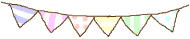



4 Starlight Moonlight:
hello, just want to asking something. kenapa akak carik code content wrapper tu takde hah ?
@aliaarifin Tick expand widget tak ?
dah tick. .but still tak jumpa.
kenapa bila buat header trasparent border dah tak jadi melengkung?
Post a Comment